Create products programmatically in Shopware 6 is easy. Let's learn how it works.
The example will be added inside SaveProductCommand.php, part of MatheusGontijoHelloWorld plugin.
services.xml<service id="MatheusGontijo\HelloWorld\Command\SaveProductCommand">
<argument type="service" id="product.repository" />
<tag name="console.command" />
</service>PHP serviceYou can inject into any service. I'm currently injecting into a command. See the following:
<?php declare(strict_types=1);
namespace MatheusGontijo\HelloWorld\Command;
use Shopware\Core\Content\Product\Aggregate\ProductVisibility\ProductVisibilityDefinition;
use Shopware\Core\Framework\DataAbstractionLayer\EntityRepositoryInterface;
use Symfony\Component\Console\Command\Command;
use Symfony\Component\Console\Input\InputInterface;
use Symfony\Component\Console\Input\InputOption;
use Symfony\Component\Console\Output\OutputInterface;
use Shopware\Core\Framework\Uuid\Uuid;
use Shopware\Core\Framework\Context;
class SaveProductCommand extends Command
{
protected static $defaultName = 'matheus-gontijo:save-product';
protected EntityRepositoryInterface $productRepository;
public function __construct(
EntityRepositoryInterface $productRepository,
string $name = null
) {
parent::__construct($name);
$this->productRepository = $productRepository;
}
protected function execute(InputInterface $input, OutputInterface $output): int
{
$suffix = uniqid();
$this->productRepository->create([[
'id' => Uuid::randomHex(),
'name' => 'This is a sample product ' . $suffix,
'taxId' => 'b6e10c80b24946a48bb74e742d280c75',
'stock' => 999,
'createdAt' => '2022-01-01T10:17:05+02:00',
'price' => [
[
'currencyId' => 'b7d2554b0ce847cd82f3ac9bd1c0dfca',
'gross' => 99,
'net' => 99,
'linked' => true,
]
],
'productNumber' => $suffix,
'visibilities' => [
[
'salesChannelId' => '5ce47a708e484e4d8c20221f8cdfa08f',
'visibility' => ProductVisibilityDefinition::VISIBILITY_ALL,
],
],
]], Context::createDefaultContext());
return self::SUCCESS;
}
}After running my command three times, that's what I got on the admin:
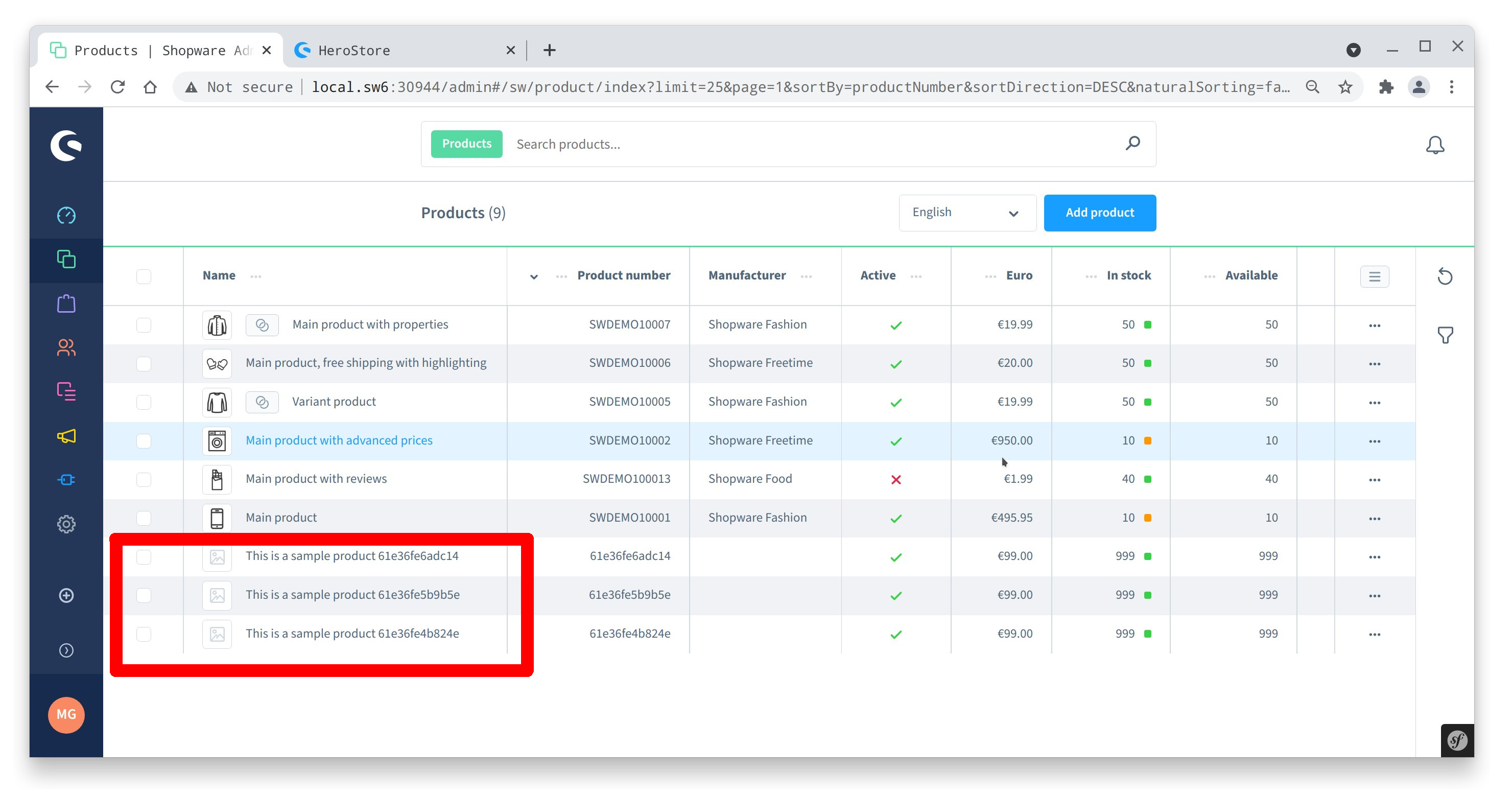
And that's what I got in the storefront:
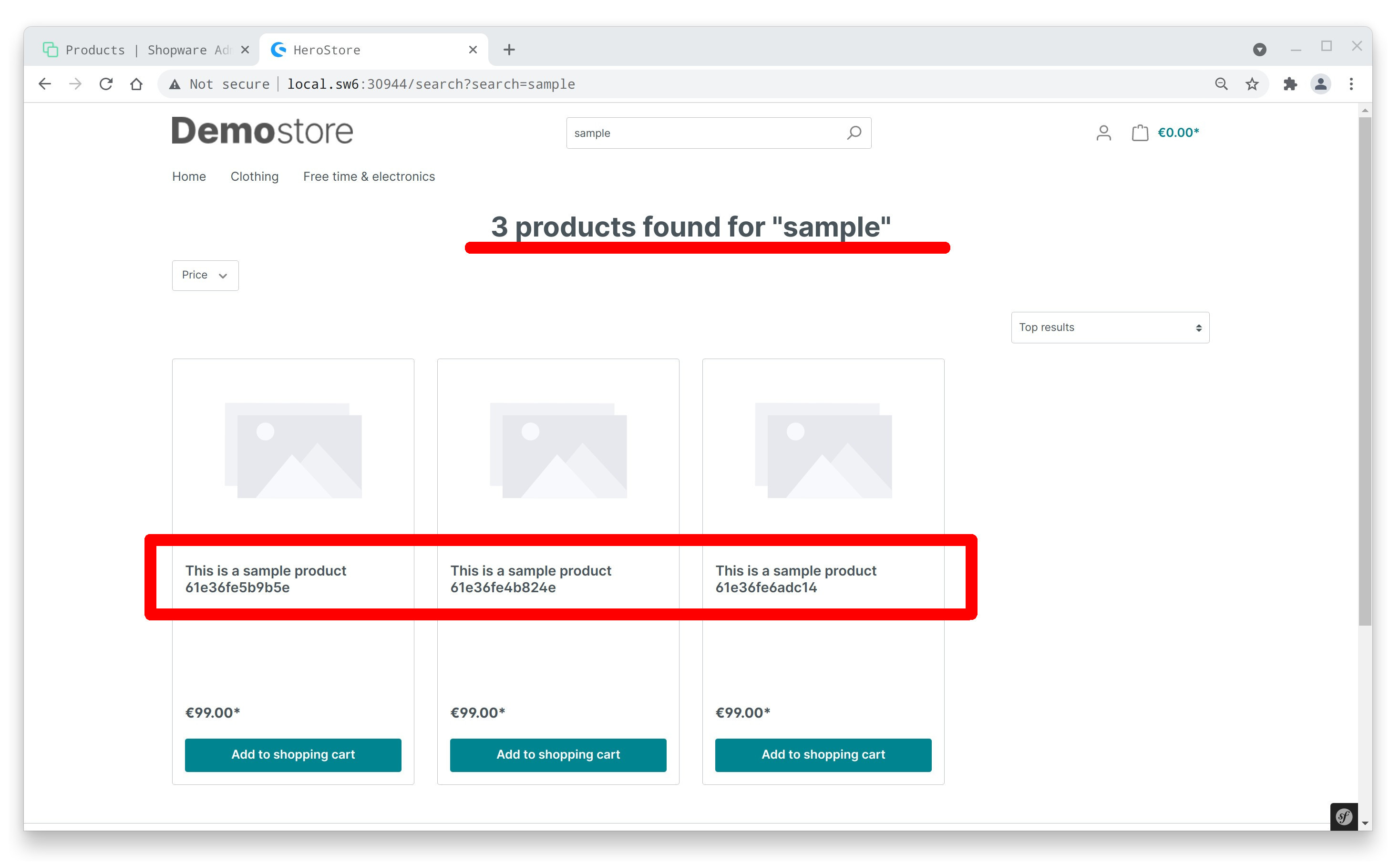
There we go! We got three new products added to our Shopware 6 store! Both on admin and storefront!
In case you have multiple sales channels and they are in different languages such as German (de-DE), English (en-GB) and Spanish (es-ES), you can save the product like the following example. Pretty much the same, but array keys like name and description go under translations. Make sure you pass the correct data for each respective language. See the example:
$this->productRepository->create([[
'id' => Uuid::randomHex(),
'taxId' => '45488b52278447539af75092596acd10',
'stock' => 999,
'createdAt' => '2022-01-01T00:01:01+00:00',
'price' => [
[
'currencyId' => 'b7d2554b0ce847cd82f3ac9bd1c0dfca',
'gross' => 99,
'net' => 99,
'linked' => true,
]
],
'productNumber' => uniqid(),
'visibilities' => [
[
'salesChannelId' => 'af27e0367c0a4096a4649e45563ad324',
'visibility' => ProductVisibilityDefinition::VISIBILITY_ALL,
],
[
'salesChannelId' => '643daa5c83f84c949b1b9fdb68cd0013',
'visibility' => ProductVisibilityDefinition::VISIBILITY_ALL,
],
[
'salesChannelId' => '15a59f8d6b7f4fd4afe3947f749af8b0',
'visibility' => ProductVisibilityDefinition::VISIBILITY_ALL,
],
],
'translations' => [
'en-GB' => [
'name' => 'Football ball',
'description' => 'This is a football ball.',
],
'de-DE' => [
'name' => 'Fußball',
'description' => 'Das ist ein Fußball.',
],
'es-ES' => [
'name' => 'Pelota de fútbol',
'description' => 'Esta es una pelota de fútbol.',
],
],
]], Context::createDefaultContext());See the final result: the same product has been successfully saved in three different languages!
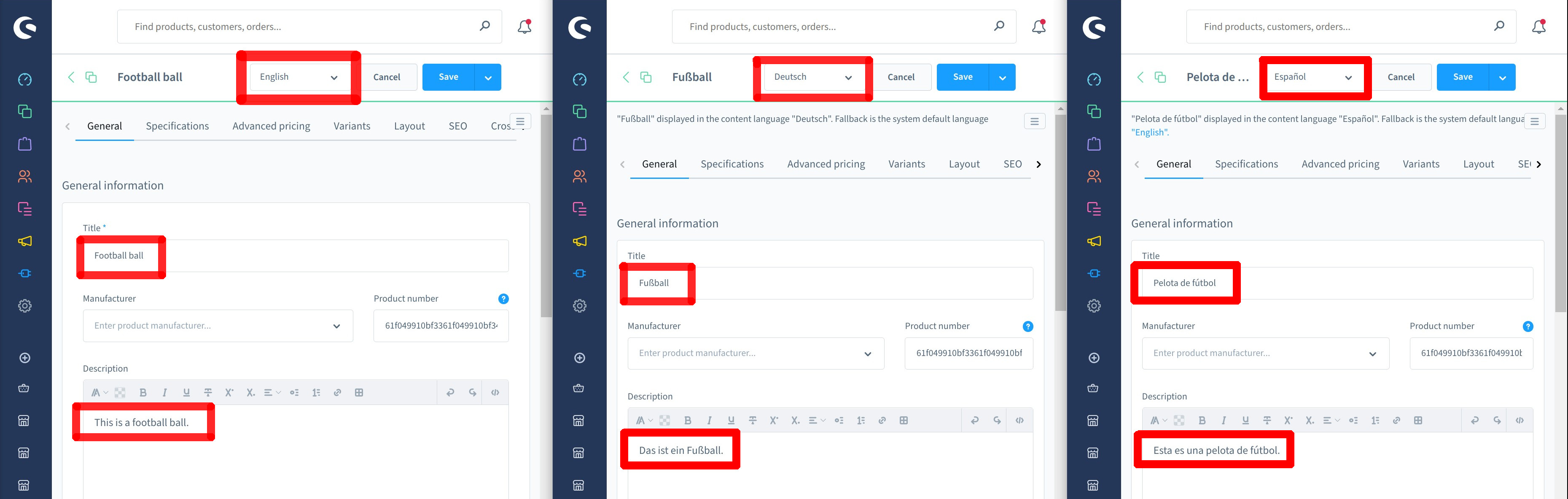
I have written complementary blogposts that might answer possible questions you have. Here they are:
Thanks for reading the blogpost. Talk to you later!