That's very simple. Let's get it started. There are two forms:
php bin/console cache:clearThis command will clear your cache. Theoretically you could just remove all the files in the var/cache directory, however that don't work all the time, as the cache might be laying on other storage, like Redis for example. That's why running cache:clear is better.
You should go o menu Settings > System > Caches & Indexes. Just click in the Clear caches button.
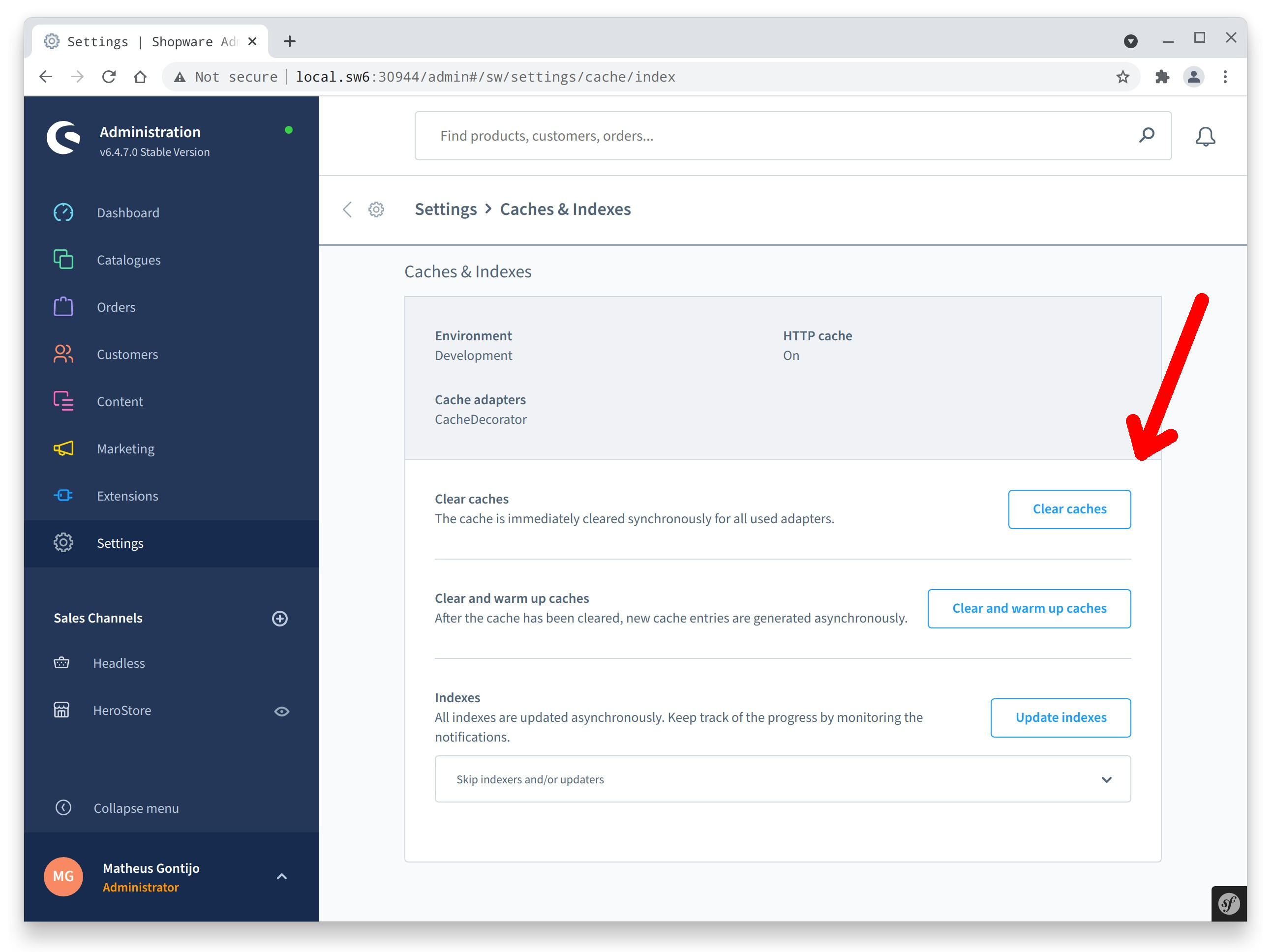
Yeap, caches cleaned!