Let's learn how to create a controller in Shopware 6.
First of all, you need a plugin. If you don't have a plugin, please follow this tutorial and learn how to create a one. It's very easy and simple.
My plugin name is MatheusGontijoHelloWorld.
In your plugin directory custom/plugins/__YOUR_PLUGIN__, create the file (if not existing) src/Resources/config/routes.xml and add the following:
<?xml version="1.0" encoding="UTF-8" ?>
<routes xmlns="http://symfony.com/schema/routing"
xmlns:xsi="http://www.w3.org/2001/XMLSchema-instance"
xsi:schemaLocation="http://symfony.com/schema/routing
https://symfony.com/schema/routing/routing-1.0.xsd">
<import resource="../../**/*Controller.php" type="annotation" />
</routes>
Now let's inject the container into the controller. Create the file (if not existing) src/Resources/config/services.xml and add the following:
<?xml version="1.0" ?>
<container xmlns="http://symfony.com/schema/dic/services"
xmlns:xsi="http://www.w3.org/2001/XMLSchema-instance"
xsi:schemaLocation="http://symfony.com/schema/dic/services http://symfony.com/schema/dic/services/services-1.0.xsd">
<services>
<service id="MatheusGontijo\HelloWorld\Controller\HelloWorldController" public="true">
<call method="setContainer">
<argument type="service" id="service_container" />
</call>
</service>
</services>
</container>At this point we just need to create the controller file on the path src/Controller/HelloWorldController.php and add the following:
<?php declare(strict_types=1);
namespace MatheusGontijo\HelloWorld\Controller;
use Shopware\Core\Framework\Routing\Annotation\RouteScope;
use Shopware\Core\Framework\Routing\Annotation\Since;
use Shopware\Storefront\Controller\StorefrontController;
use Symfony\Component\HttpFoundation\Request;
use Symfony\Component\HttpFoundation\Response;
use Symfony\Component\Routing\Annotation\Route;
/**
* @RouteScope(scopes={"storefront"})
*/
class HelloWorldController extends StorefrontController
{
/**
* @Route("/hello-world", name="frontend.helloworld", methods={"GET"})
*/
public function helloworld()
{
echo 'This is a hello world page!';
exit;
}
}There we go! We have a controller working in Shopware 6!
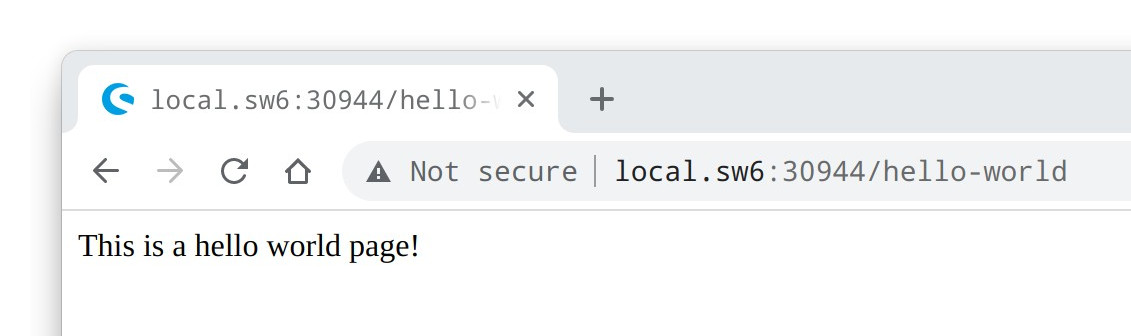
We should use twig system to have better views. Let's edit the controller, passing some variables.
<?php declare(strict_types=1);
namespace MatheusGontijo\HelloWorld\Controller;
use Shopware\Core\Framework\Routing\Annotation\RouteScope;
use Shopware\Core\Framework\Routing\Annotation\Since;
use Shopware\Storefront\Controller\StorefrontController;
use Symfony\Component\HttpFoundation\Request;
use Symfony\Component\HttpFoundation\Response;
use Symfony\Component\Routing\Annotation\Route;
/**
* @RouteScope(scopes={"storefront"})
*/
class HelloWorldController extends StorefrontController
{
/**
* @Route("/hello-world", name="frontend.helloworld", methods={"GET"})
*/
public function helloworld(Request $request)
{
$name = 'Matheus Gontijo';
$randomNumber = rand(0, 999);
return $this->renderStorefront('@Storefront/storefront/page/hello-world/view.html.twig', [
'name' => $name,
'randomNumber' => $randomNumber,
]);
}
}Then create the twig view file: src/Resources/views/storefront/page/hello-world/view.html.twig
{% sw_extends '@Storefront/storefront/base.html.twig' %}
{% block base_content %}
<h1>Hello World!</h1>
<p>I'm "{{ name }}" and my random number is "{{ randomNumber }}".</p><br />
{{ dump() }}
{% endblock %}
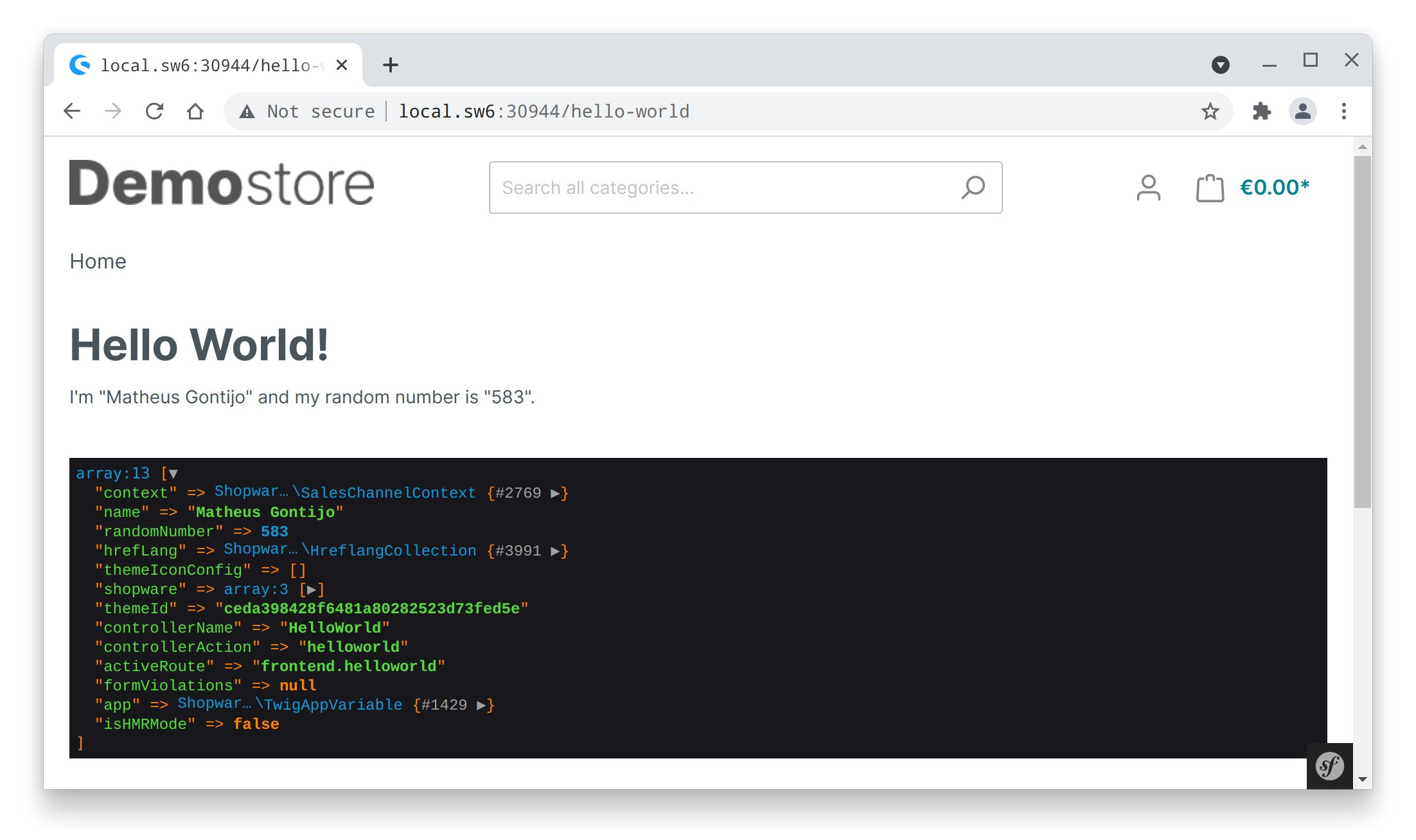
Voilà! We have a controller using twig and dynamic variables!
I believe the only thing missed was the twig translation. But I will leave that for another blogpost.
Hope you enjoyed. Thank you!